What are Micro-Interactions? Micro-interactions are small, subtle animations and responses to user actions on a website or application. They are meant to make the user experience smoother and more engaging. They might seem like a small detail, but they play a big role in shaping the overall feel of a digital product.
Micro-interactions help to provide feedback to the user, letting them know what’s happening and what they can expect next. They make it easier for the user to understand how to use a product and can also add a touch of personality to an otherwise static digital experience. In this article, we’ll go over some of the benefits of using micro-interactions in web design and explore some examples of how they can be used to enhance the user experience.
One of the most important roles of micro-interactions is to provide feedback to the user. This can be as simple as a button changing color when it is clicked or a form field turning red when an error occurs. These small visual cues help to keep the user informed and in control, making it easier for them to understand what is happening on the site.
Micro-interactions can also be used to help with navigation. For example, adding an animation to a dropdown menu can help to guide the user’s eye and make it easier for them to understand how to access different sections of the site. Similarly, a small animation when a user scrolls down a page can help to indicate that there is more content to be seen.
Another benefit of micro-interactions is that they can help to add personality to a website or application. By using unique animations and responses, designers can make a digital product feel more alive and engaging, creating a stronger connection with the user.
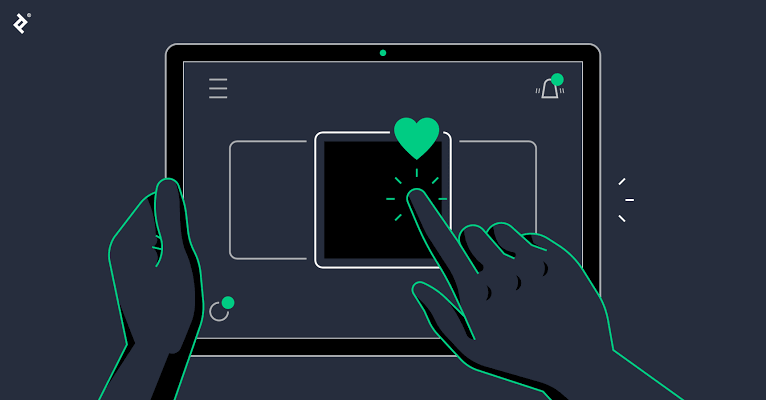
A loading indicator is a classic example of a micro-interaction. It provides feedback to the user when a page is loading, letting them know that something is happening and that they need to wait. Loading indicators can take many forms, from a simple spinning wheel to a more complex animation.
Hover effects are another common micro-interaction. When a user moves their mouse over a certain element on the page, a subtle animation can occur, such as a drop shadow appearing or the text changing color. These effects can help to make the site feel more interactive and engaging.
Form validation is an important aspect of any website or application that collects user information. Micro-interactions can be used to provide feedback when a form is filled out incorrectly, such as highlighting the fields that need to be corrected or showing an error message. This helps to make the form filling process smoother and less frustrating for the user.
In conclusion, micro-interactions play a crucial role in enhancing the user experience in web design. They provide feedback, help with navigation, and add personality to a digital product. While they may seem like small details, they can have a big impact on the overall feel of a website or application. By incorporating micro-interactions into your designs, you can create a more engaging and user-friendly experience for your users.