In the world of web design, adding 3D elements can bring a fresh, modern look to a website and make it stand out from the rest. These elements can add depth and dimension to an otherwise flat design, making it feel more tangible and immersive. In this article, we’ll discuss the basics of 3D design elements in web design, the benefits they bring, and how to use them effectively.
3D design elements are digital objects or graphics that have the illusion of depth and dimension. This can include simple shapes, such as cubes and spheres, or more complex models, such as buildings and vehicles. 3D design elements can be static or animated, and they are typically created using 3D modeling software and then added to a website using HTML, CSS, and JavaScript.

3D design elements can add a level of interactivity to a website, which can help increase user engagement. Animated elements, such as rotating objects or particles, can draw the user’s attention and keep them interested in the page.
3D elements can make a website look more modern and sophisticated. By adding depth and dimension, they can make the design feel more dynamic and visually interesting.
By incorporating 3D elements into a website, you can create a more immersive experience for the user. This can help create a stronger emotional connection with the brand and increase the likelihood that users will remember the website.
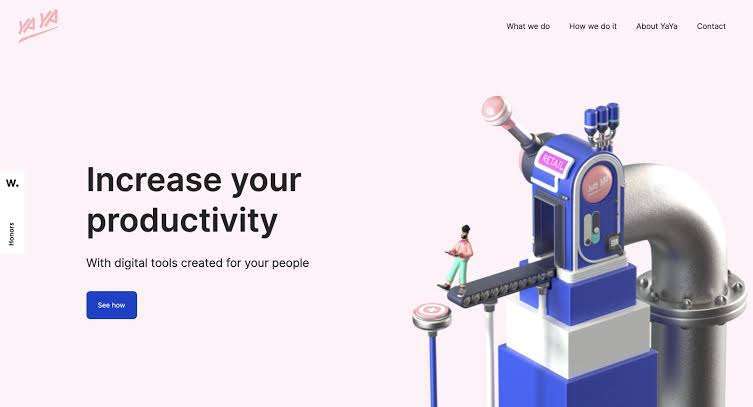
When it comes to 3D design elements, less is often more. Simple, clean shapes and models can be just as effective as complex ones, and they’re much easier to create and implement.
Think about how the 3D element will fit into the overall design of the website. Make sure it complements the color scheme and overall aesthetic, and consider how it will interact with other elements on the page.
Animated 3D elements can be eye-catching and engaging, but they can also be distracting if overused. Use animation sparingly, and make sure it adds to the user experience rather than detracting from it.
3D elements can be resource-intensive, so it’s important to optimise them for performance. This can include reducing the number of polygs (the building blocks of 3D models), using compression techniques, and limiting the use of high-resolution textures.
3D design elements can add depth and dimension to a website, making it more visually interesting and engaging for users. When used effectively, they can help create a more immersive and memorable experience. However, it’s important to keep them simple, consider the context of the design, use animation carefully, and optimise for performance. By following these guidelines, you can create a website that stands out from the crowd and provides a great user experience.
References:
You must be logged in to post a comment.